Ergonomic Keyboard Mods
The Wide Mod
The Wide Mod introduces greater separation between the left and right hands by moving all keys on the right-hand side of the keyboard one space to right. The distance between the home positions of your left and right hands is slightly increased, which most users should find more comfortable. For this to work, some bracket/symbols keys are relocated to centre of the keyboard. It has been a popular mod in the alternative layout community for many years, especially among Colemak users using standard, staggered keyboards.

The Wide Mod on an Colemak ANSI keyboard. See further examples below.
The benefits of this mod are:
- Helps you achieve a more comfortable posture. Reduces the tendency to be "hunched over" the keyboard due to the compact nature of most keyboards.
- Easier to reach commonplace keys on the far right-hand side, such as Backspace/Delete and Return/Enter.
- Reduced usage of weak, right pinky finger.
- The Right Alt (or AltGr) key also becomes even easier to use as right-thumb modifier key. If you are not already using this key for accented characters/symbols, you may want to consider bringing it into use for some other useful purpose.
The Wide Mod introduces a modest improvement to ergonomics for a low learning cost. It can also be very effectively combined with the Angle Mod, see below for examples.
It's worth noting that many of the benefits of the Wide Mod can be achieved by instead using a split keyboard.
Resources
Implementations:DreymaR's Big Bag of Tricks for Windows and Linux.
SteveP's Wide Layouts for MS Keyboard Layout Creator: Qwerty, Colemak, and Colemak-DH.
See also Wide Mod discussion at the Colemak Forum.
Examples

The Wide Mod on a Qwerty ANSI keyboard.
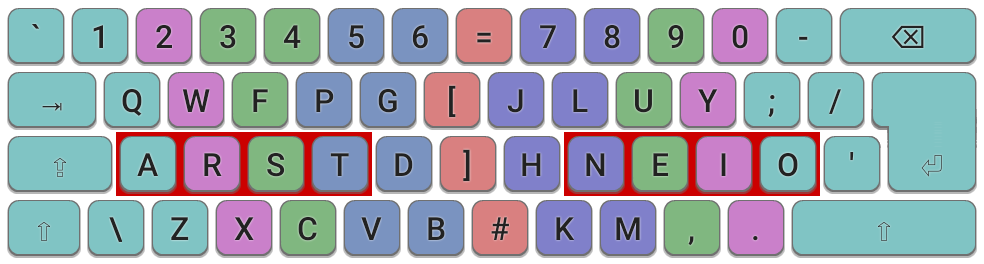
The Wide Mod on a Colemak ISO keyboard.
The Wide Mod can be combined with the Angle Mod:

The Wide + Angle Mods on an ANSI keyboard with the Colemak-DH layout.

The Wide + Angle Mods on an ISO keyboard with the Colemak-DH layout.